How to Submit Payments
- Visit the Online Payment Center
- Elect to make a one-time payment or create a login to save your payment preferences, review payment history, and set up recurring payments
- Follow the prompts to confirm the details of the payment
- The payment is then submitted to the Equity Trust client via ACH (Automated Clearing House) electronic funds transfer
What You’ll Need to Get Started
Borrowers and renters: To obtain the following required information, please contact the Equity Trust Company account holder.
- Asset Number or Payer ID associated with the payment
- Payer PIN (the last four digits of the Equity Trust account holding the asset that will receive the payment)
- Payment amount
Additionally, you will need:
- The bank routing number and account number that will be used for the payment
Additional Notes:
- The Payment Center is intended to receive payments associated to real estate or loan assets held within Equity Trust Company accounts
- The Payment Center can accept individual payments up to $5,000
- If multiple Equity Trust accounts own the asset (property, loan or note), the payer will need to submit separate payments for each Equity Trust account
- If you have any trouble accessing the Payment Center or submitting a payment, contact [email protected]
For Your Reference:
PDF download with more information: